Install Drupal Using QuickInstall
Today I’m going to show you how to quickly install the latest version of Drupal using QuickInstall.
Tools you’ll need
- Hostgator Control Panel (cPanel)
- A great attitude!
Optional
- A glass of wine and/or a cappuccino
Steps 1–8
1. Sign in to your Hostgator control panel
2. Scroll down to Software & Services
3. Click on “QuickInstall”
4. Select the version of Drupal you need. I recommend the latest version, 7.32
5. Click on “Install Drupal”
6. From the drop down menu, select the domain you would like to use
7. Complete the rest of the form and click “Install Drupal 7,” wait for it… voila! You have installed Drupal 7 using QuickInstall. That’s it, my ninjas.
Don’t forget to go to the top right corner, copy and paste the username and password the system provided for you. You’ll need these credentials for step #8 and every time you log into your Drupal Admin panel.
8. Go to your site’s domain name, “www.mysite.com” and enter the username and password to log into your Admin Panel. This is where you will be able to do all kinds of awesome things. More on that a little later…for now, take a vow, you’ve done great!
As always, thank you for your support. Please share this post with your girlfriends, colleagues, mothers and daughters…and though I write for the ladies, feel free to share with the fellas as well. 🙂
Subscribe, subscribe, subscribe!
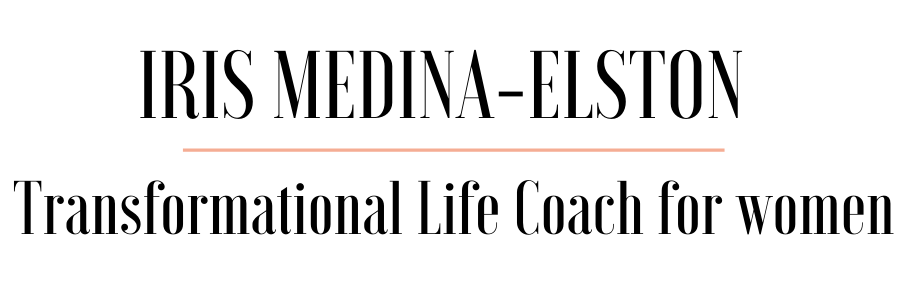
Thinking of you ;*